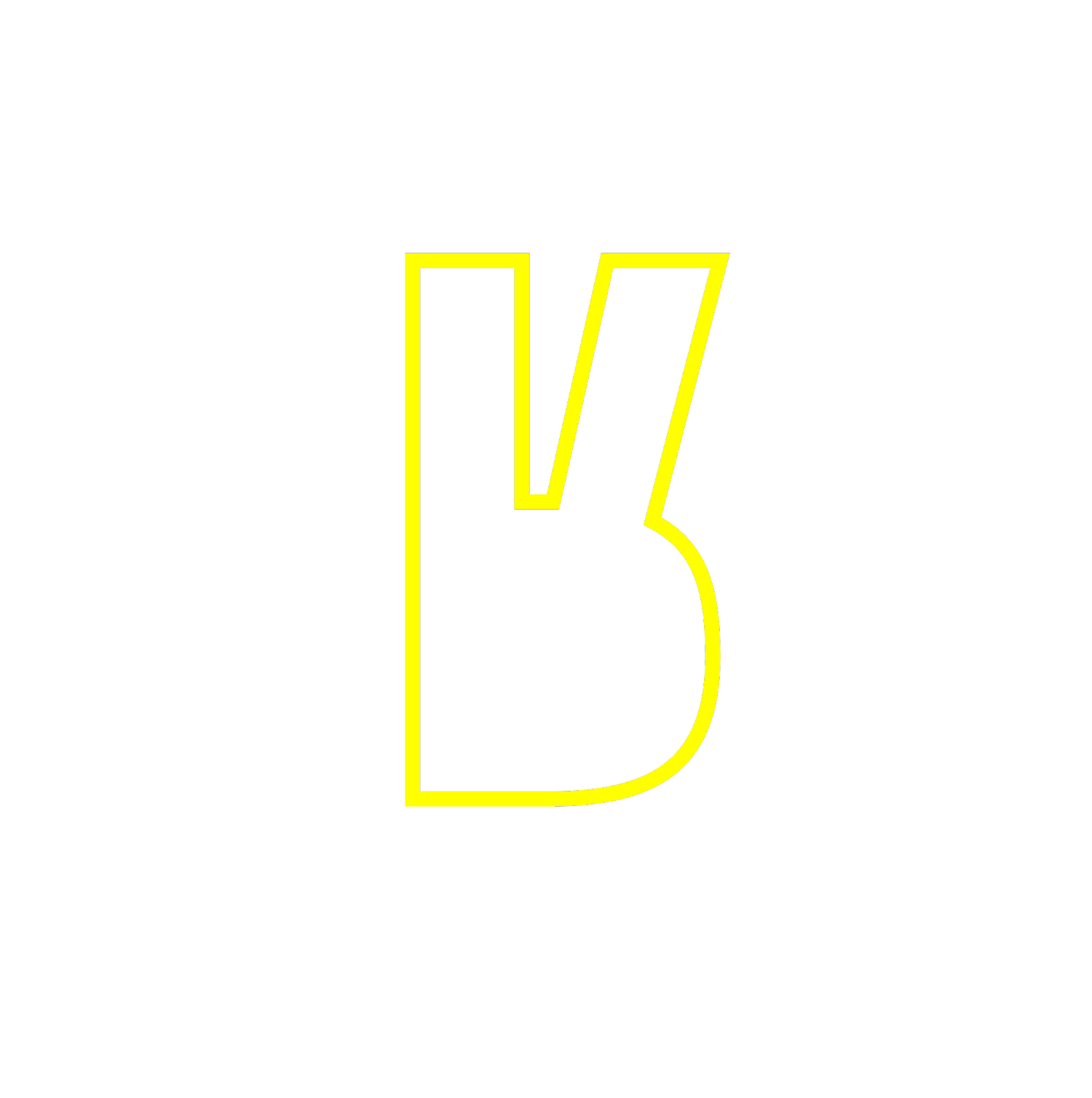Gimme the website for beginners.
Maybe the thought of building your website from scratch sounds terrifying, but guess what? It doesn’t have to be scary – granted you may feel overwhelmed but hey, there’s a learning curve with everything right?
With a whole lot of trial and error, website builder hopping, and hours spent in front of my 11-inch MacBook air building my own website, I’ve come up with this guide to help you DIY your yoga teacher website.
Here are a few things we’ll talk about in this 3 minute read:
your website will serve as a marketing tool, it builds credibility and reflects who you are.
While you may not need to know any coding to create your website or have it designed by a professional, first impressions count. Your website will serve as a marketing tool, it builds credibility and reflects who you are. So, take your time with it and don’t rush the process. I spent hours on the web figuring out what I wanted and it didn’t happen overnight. After countless bowls of prawn crackers, a whole lot of Googling, and watching Youtube videos, I managed to create the website I have today.
With that being said, here are a few things to keep in mind when you build your yoga teacher website:
first,
keep it simple.
A word to the wise: When you’re building your website, keep it simple. You won’t get a second chance to make a first impression. A great website is more than just aesthetics, it also has to be easy to navigate.
What better way to show you what I mean than to give you a few yoga website design examples!
Let’s take Lindsay’s website for instance. It opens with a strong message, very clean-cut, has a modern layout, and has a good flow. It’s minimalistic with three links in her navigation bar.
Scrolling through her landing page, you go through a journey and learn about her story and her goals. It’s just the right length -not too long and includes engaging pictures. Once you’re drawn in, it cleverly segues into packages, upcoming events, and testimonials.
The first thing you see when you land on Courtney’s site is, “Providing yoga to those that would otherwise not practice yoga.”
She has six items on her navigation bar, which is a good amount. The more links you have, the more overwhelming it can be for your visitor. You run the risk of them skimming through the items and missing out on important information. A great tip is to break them up into groups and try not to exceed more than 7 items.
Back to Courtney’s page: it’s easy to navigate -short, and sweet. The theme is consistent, pastel green, hues of grey, on a white canvas -it emits tranquility. Much like Lindsay’s website, it’s clean, and her fun playlist option stands out.
Notice how both websites are similar in terms of aesthetics: they’re both clean, simple, and minimalistic but place them side to side, and you can see the differences clearly.
What does it come down to? Each website had a personality. You can set them apart by the way they’re laid out, the pictures they’ve chosen, the color palette, and even the font.
second,
how to get a website started?
To build your yoga teacher website, you’re going to need both a domain name and web hosting. Here’s an easy analogy to help separate the two. If your website was a house, your domain would be the address. When I set out on creating my own website, I learned a lot of new things and hit a few roadblocks along the way. To help you get over those hurdles without the whole trial and error process, we’re going to look at:
what is a domain?
A domain name is the address of your website that people type in. What’s web hosting you ask? In keeping with the analogy, if your website was a house, web hosting would be the land you build your house on. Now, I won’t be going into how a domain works. We all know you need a domain when you want to create a website but what exactly is a domain?
A domain name is the address of your website that people type in. Your domain name and website name are two different things, by the way.
Tip: Get your domain for g-suite or godaddy.
You can buy your domain name from a domain name registrar. Depending on the company or provider, a domain name can cost you anywhere between $1 to $18 a year. If you’re looking to buy a domain straight from a domain registrar, here are some popular companies:
Speaking of website builders and domains, this website was built on Wix and hosted on google for a yoga teacher that is also an accountant. Vicie’s website is another great example of a yoga website design that is clean and shows personality. Her domain name is also short and easy to remember.
what is a website builder?
Whether you’re planning on building your yoga teacher website from scratch or using a ready-made theme, it’s good to know what different web builders have to offer and which ones provide in-house eCommerce features without breaking the bank or needing a billion different plugins.
Tip: Just get Squarespace.
Eventhough Wix does have the built in class registration ability, it’s not very student friendly or very back-end friendly. I’ve been around the block with website builders and Squarespace is still my favorite for one big reason: it is easy and fast to use. Making updates like updating a class schedule or a workshop takes very little time. Squarespace DOES NOT have a scheduling feature built in but if you subscribe to Momence (formerly known as Ribbon), their integration is flawless and super easy to use. I highly recommend scheduling a demo with them if you wanna know more.
If you are needing some support and step by step strategy on building your first website, send me an email at hey@raudhahrahman.com so that I can help you with your first baby steps.